📌Once you've applied to the IB (Introducing Broker) program and received confirmation from the HR team, you'll be able to create personalized links to share with your communities on social media like Facebook, Instagram, Telegram, and others. This will allow you to better organize your referrals and keep track of your results. Here's how to do it step by step:
1. Log in: Log in to your account on the Algo Global website.
2. Access the IB Panel (Our Partners):

3. Locate the "My Links" option:
Within the panel, look for the section called "My Links." You can use the reference image to find it more easily.
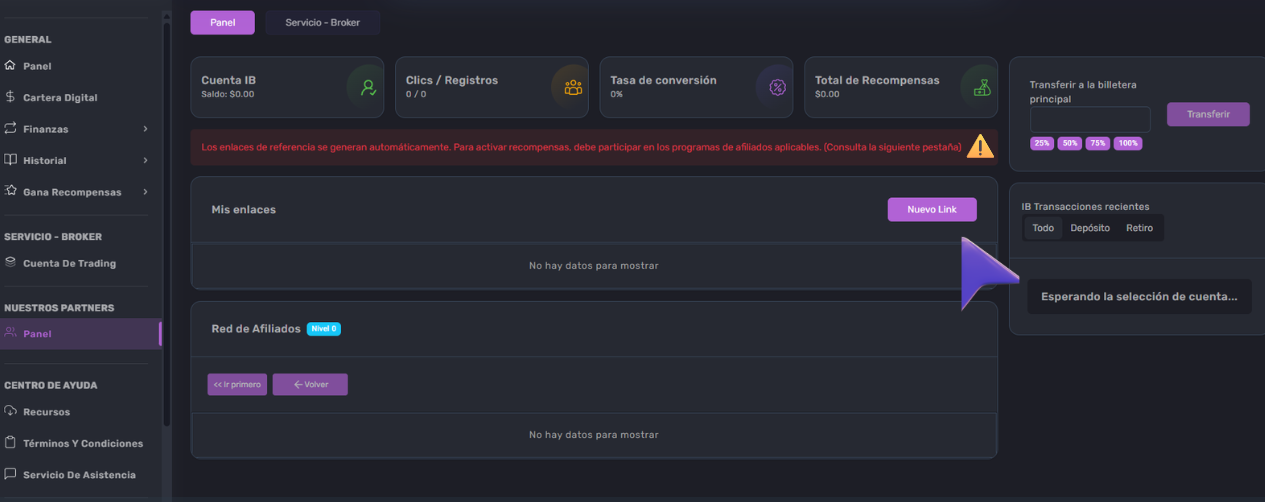
4. Create a new link: Click the “New Link” button.
Give your link a name: Enter a meaningful name, such as “Instagram,” if you plan to share the link on that network.
Generate and share your link: Once created, you can copy the link URL or download the QR code. Anyone who signs up through that link will be linked to your account as a referral. You'll earn commissions according to the terms of the program you're enrolled in.